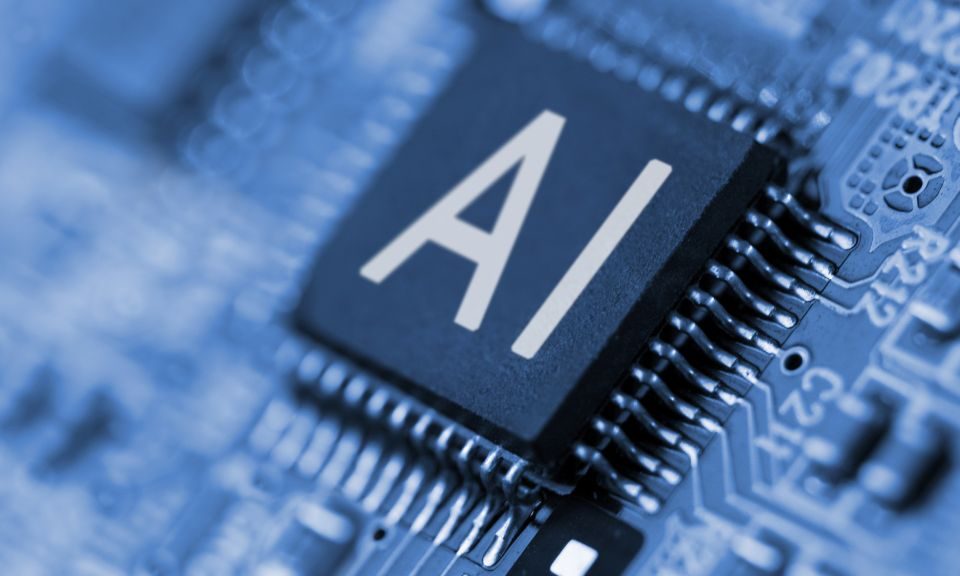Islamic Accounts Offered by FSCA-Regulated Brokers in South Africa: Updates for 2025
July 11, 2025
Using AI In Forex Trading with XGLOBAL Africa: Tips & Tricks
August 13, 2025How to Use MT5’s Custom Indicators and Scripts for Advanced Analysis
With an intuitive broker like XGLOBAL Africa, traders can take their skills to the next level with custom features such as indicators and scripts. MT5 allows for greater innovation by enabling the traders to personalize ease and speed into their trading.
Defining the boundaries of Scripts and Custom Indicators.
Custom indicators are advanced MT5 indicators added by the user to analyze the market in more detail. These are specially tailored as per requirement.
Scripts are also user-developed. These are meant for single use only. An illustrated example of these can be to open or close multiple trades with a single click.
These two concepts are developed from MQL5. However, no coding or development knowledge is necessary for their use.
How to Use Them in MT5
Installing a Custom Indicator
* Launch MT5
* Click on File > Open Data Folder
* Open MQL5 > Open the Indicators Folder
* Paste the .ex5 file in the folder
* Restart MT5, and look for the indicator in the Navigator panel
Using a Script
* Follow the same steps, but place the file in the Scripts folder instead of Indicators
* To use the script, drag and drop it on any chart.
Now you can start harnessing the customization potential offered through MT5 with XGLOBAL Africa. Advanced market evaluations are just a few clicks away.